29th May was the day I have been waiting for since I brought my Galaxy S2. Whats special about 29th May? It is the day when Samsung rolled out ICS update for India based carrier unlocked Galaxy S2(GT-I9100) via Kies and OTA(On the Air). After the update spent some time on noticing the User Interface changes that has been included in this upgrade and this post is dedicated for the same.
- This is the basic home screen. The clock shown is not the default clock and is an external widget which I have added for elegance. Notice the change in the status bar icons i.e. battery and mobile signals. The % battery icon on the top left corner is also an additional app.
- This is the native Gmail App. You can see that the user interface has been revamped significantly from the older versions.
- The volume display which comes up on pressing the volume keys has also been change to a sleeker design
- The User Interface of the GTalk App has also been revamped a bit.
- Shown below is the trademark ICS screen whic comes up on long pressing the Home Key . It shows recently used Apps and the apps could be removed from the lists by swiping them to the left.
- Layout of the Settings menu has been changed and made more user friendly by putting up Wifi and Bluetooth toggle upfront.
- A new feature of Facial unlock has been added with the help of which you can unlock your mobile by just looking at it at the lock screen. I think this feature is just an eye-candy to please the users as it takes 2-3 seconds for the camera to load up and another 1/2 second for recognition. So in essence this is the slowest type of unlock.
- A new feature of tracking mobile and WiFi data usage has been added in ICS with help of which you can track and limit your data usage uptil a user defined value.
- The menu bar which opened after pressing the menu button on the bottom left of the phone has been replaced by a menu list .
- The Pattern Lock UI has been revamped .
- The slide screen to unlock feature remains the same but instead of moving the screen you just move the lock a bit to unlock the phone.
- The voice call menu which comes up at the time of an incoming call has been changed a bit as shown below.
- Other changes include newer smileys in messaging , keyboard icon on the notification bar when ever the device keyboard is active , changing the phone profile from normal to vibrate and then to silent by tapping the sound button in the drop down notification menu ,message notification on lock screen etc.
- The ICS S2 also lets you choose whether to display weather info and the clock on the lock screen, and where to position them.
- After upgrading to ICS you get to install Chrome browser for android which is not available for Gingerbread.
- A new option of restart device has been added in the power/unlock button long press menu.
Unfortunately TouchWiz UI which is a trademark of Samsung remains inbuilt with the OS and theres no way to remove it other than flashing the phone.
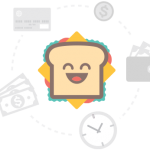












0 comments:
Post a Comment